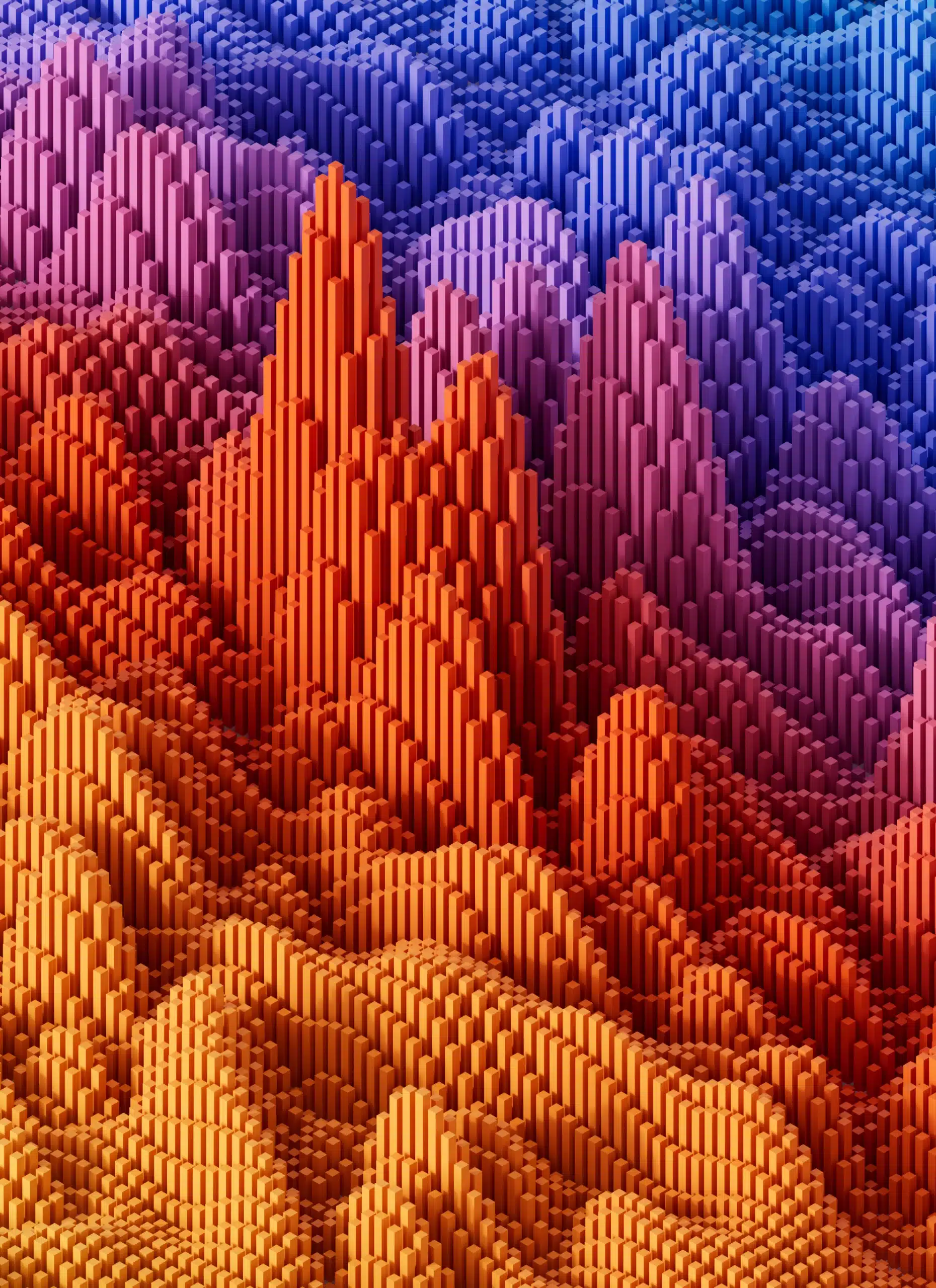The first step any web developer should take before launching their website is to establish a strong implementation of search engine optimization (SEO) tactics. This can be achieved through careful research into your audience, determining the highest quality keywords and monitoring search engine behaviour.
There are many tools that can help with this process like Yoast SEO for example. Having a greater understanding of your audiences searching patterns gives you the edge over those who don’t, allowing you to create a more engaging and optimized website. Once you have figured out your target keywords it’s time to add them into the build of your site.
For the best effect, these words should be added to places such as:
- Title Tags
- URL Structure
- Headers
- Meta Descriptions
- Alt Text
Website Structure
Establishing a compelling WordPress blog relies on strong foundations. Website structure is one of these foundations that can be refined to provide an impactful and SEO friendly interface. A crucial component of designing an effective site structure is in employing a hierarchy of content. This hierarchy can be divided into groups such as categories, sub-categories, post/product page/service page etc. Search engines like well-structured sites, so for the best results your website should display this hierarchy in its URLs.
Mobile Friendly
Mobile browsing has recently overtaken desktop browsing as the primary source of searches on the web. With this in mind, it is imperative that any website owner make their site mobile friendly if they wish to stay up to date and keep their audience happy. Because of WordPress’ plugin friendly functionality, there is an assortment of plugins that can help make your website mobile friendly. In terms of SEO, search engine powerhouses like Google now look at “mobile friendliness” when ranking websites, so ensuring your site enables this function is a good start for effective SEO.
Internal Links
Another important factor to consider when trying to shoot your website up the search rankings is to manage your internal and external links. Internal links are links on your website that direct a user to other content within your website. It is important to create relationships between the content on your site as the rankings system will use this information to list your site most suitably on the results page. A simple way of increasing your number of internal links is through adding things. Contact with our team at Made Agency
External Links
On the other hand, external links are those that link users from other websites to yours. In contrast to internal links, ranking systems are more concerned with the quality of the links rather than the quantity. These links are important as they redirect traffic to your website that otherwise may not have been gained. In order to inflate the number of these external links across the web, you will need to get your brand out there. Emailing content creators, posting on social media and reposting another author’s content are all ways you can try and obtain more of these desired external links. Most of this will need to be done post-launch, but it is valuable to know and imperative to boost your websites search ranking!
WordPress has great SEO tools as it is, but Yoast SEO is a top rated plugin that can maximise the effectiveness of your search engine optimization. A little more on Yoast…
Yoast SEO Plugin
As far as search engine optimization tools go, Yoast SEO is one of the best all-in-one plugins on the internet. Compared to other plugins on the market, which typically offer simple features like meta-tag additions, Yoast goes above and beyond in offering web developers the opportunity to boost their website rankings via effective SEO. Targeting keywords is one of the most important things you can do for your website to improve traffic and Yoast does this effectively. Moreover, with Yoast you will be able to optimize and keep track of these words in key places on your site.
Amongst all this, Yoast also helps you create and maintain XML sitemaps. If you allow Yoast to run XML sitemap functionality it will develop a sitemap automatically and update it when you add new content. You can create sitemaps that support images and you can remove certain elements from your sitemap with ease. Whenever you make changes to a sitemap, Yoast will update and publish this information and notify search engines in the process.
There are so many other tools that Yoast SEO is useful for; breadcrumbs, permalinks and RSS just to scratch the surface. This plugin is free however they do offer a premium version.
All the necessary SEO tools come with the free version, but if you’re an experienced web developer, after some extra functionality the premium version is your tool.
If you’re interested in learning more about how we make websites rank higher on Google, contact us – studio@madeagency.com
For regular updates on our projects, you can visit our Facebook page: Made Agency Facebook Page